Divine Installation Instructions
1.The primary component to ensure the correct operation of our product are Visual C++ packages, they will help our software work better and more stable, they are installed automatically if you do not have them.
Let's move on to launching the Program.
1.Go to the "Home" section, click the download client button.
2.Run the downloaded file, click install
3.Click on the "Launch" button on the main site and then click on the "Launch Dota" button on the site (not in the STEAM client), if you did everything correctly, then you will have a cheat in the dota menu when you click the Insert button.
You have successfully installed Divine, have a nice game
Sincerely, the Divine team.
1.The primary component to ensure the correct operation of our product are Visual C++ packages, they will help our software work better and more stable, they are installed automatically if you do not have them.
Let's move on to launching the Program.
1.Go to the "Home" section, click the download client button.
2.Run the downloaded file, click install
3.Click on the "Launch" button on the main site and then click on the "Launch Dota" button on the site (not in the STEAM client), if you did everything correctly, then you will have a cheat in the dota menu when you click the Insert button.
You have successfully installed Divine, have a nice game
Sincerely, the Divine team.