Introduction
While developing any kind of software, good feedback is the key. Sometimes malfunctions in an plugin makes you lose a game or gets you killed.No one likes this!
If you have issues with an plugin please send a detailed bug report to the developer. Proper feedback is required to make everything work.
Feedback
Plugins
Plugin Does Not Work After Dota 2 Update
This most likely means the Divine.Core is outdated for the new Dota2 version.You can go to our Bug-report section and make a report unless somebody else did so already.
Your bug report should consist of detailed description of the issue to help our developers detect which part of the Core got outdated.
Bug Occured
If you are playing with an plugin and a bug occurs, or it stops doing what it is supposed to do you can follow these steps:- Take a screenshot of the Divine console (the window that appears when you start Dota2).
- Try to remember the situation in which the bug occurred, remember details, what game mode you were in (normal/custom/bot/lobby), what heroes were nearby, what spells were casted, which hero you were playing, what you were doing and what items you had.
- After the game, head to our forums, go to the plugin thread and check if someone else already reported the issue.
- If someone did, you can add a reply describing your situation in case it was different.
- In other case you can just make a new feedback reply.
- How the plugin works overall, if you had some good moments/kills with it, then write them down, to let the developer know they are doing a good job.
- Description of the issue/bug that occurred.
- Screenshot of the console.
Plugin Does Not Work At All
We have often seen this. People would just come to a thread and post this. Well it doesn't help the developer at all and only spams the thread.Why?
Well it doesn't provide any information.
What to do when you get in a situation where the plugin "does not work":
- Make sure you have it installed.
- Go to lobby/bot game.
- Press F5 and check the Divine console, there should be a confirmation that the plugin got loaded which looks like this "Load: Plugin Name".
- If there are exceptions containing the plugin name, then make a screenshot of the console.
- Head to our forums, go to the plugin thread and make a reply.
Last edited: